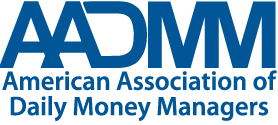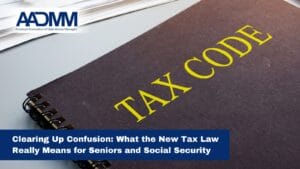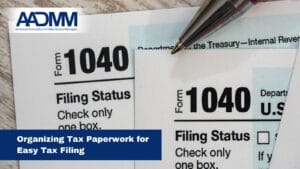Many of us have clients that are inundated with old-fashioned “snail” mail. The kind that comes via the mailman and that takes up space on desks, shelves and kitchen counters. Holiday catalogues followed by tax related mail at the beginning of year makes the first quarter of every year an organizational challenge.
As a Certified Professional Organizer (member of the National Association of Productivity and Organizing Professionals or NAPO) as well as a member of AADMM, my organizing services focus on office and financial organizing for individuals and small businesses. As such, I often end up helping my individual clients organize and understand their financial situation, do spending analyses, and create budgets. For my business clients I set up or clean up their QuickBooks data.
Much of the information required to do these tasks comes to my clients via good old paper mail! Managing mail is necessary to find the information we need, especially at tax time. However, for most of my clients, mail management is the bottleneck in the system. Despite the trend in electronic data, autopay and e-billing, mail continues to be a large source of frustration. To stay on top of mail, you need both a system to capture it and a routine to process it. Following are some ways you can take control of your, and your clients’ mail.
1. Throw Junk Mail Away Immediately
As soon as you bring mail into your home, flip through and dispose of all the junk flyers, solicitations and unwanted catalogs immediately. Make it easy by having a trash can readily available where you sort the mail. This alone cuts your pile of relevant mail down significantly.
2. Have a Designated Place for Mail
Find an accessible spot to drop your mail that is close to the home entry but out of view. The place where you drop your keys or purse such as a mudroom or kitchen command center would be ideal. Valuable kitchen counter space is not! Incidentally, kitchen counters are the most common place mail is dropped.
3. Sort Mail As Soon As Possible
Avoid stacking mail in a pile, although sometimes it’s necessary to have a drop zone for those busy days. A basket, wire bin or such will suffice until you can get back and sort, hopefully the same day. If a good system is set up, it only takes a few minutes each day to sort mail into broad categories. There are many organizing tools such as desktop file sorters or wall files which work well for sorting mail into categories. These categories usually require further action – we call them Action Files – and might include:
- Bills to pay – Establish a regular time each week to pay your bills. If you stay on top of it, your payments will always be on time.
- To do or follow up items – Again, set aside time to make calls, research issues, return emails etc. You’d be surprised what you will accomplish in a few minutes a day or an hour a week.
- Invitations or event tickets – RSVP to events and add to your calendar. If you feel like you need to keep the invitations, keep them until the event passes.
- Coupons or discounts – Consider keeping these in your car because most likely you’ll need them when you’re out and about. A small accordion folder is perfect for this purpose.
- Catalogs, magazines, travel guides – Designate a space to store these until you’re ready to use them. You could create a space in your mail sorter system, use a wall sorter if space is tight, or designate a pretty basket near the home entry.
- Papers to be filed – Paperwork that doesn’t require action other than to file for future reference. Hopefully you have a filing system set up for this purpose. File these immediately.
- Papers to be shredded – Shred because they contain sensitive information (see below).
- Taxes – At the beginning of each year, gather documents that are for tax prep such as W-2s, 1099s, 1098s etc.
- Mail for others in your home – If you receive mail for others, you need to set up a slot for their mail.
4. Be Aware of Sensitive Information
Any mail with social security numbers or financial account numbers should be shredded. You can invest in a shredder or use a shredding service which many office supply stores provide. For small volume and occasional use, you can get an “ID guard roller” which blocks out the sensitive information by inking random characters over the text.
5. Reduce Mail Volume
I personally went on a campaign to reduce the volume of my mail by vigilantly unsubscribing. It takes time to see the results but within 6 months my mail volume was significantly reduced. Here are some of the resources I’ve used:
- dmachoice.org – manage junk mail with an option to remove your email address from commercial email lists.
- catalogchoice.org – free service to opt out of catalogs.
- paperkarma.com – an app to stop junk mail using your phone.
- Good old fashioned unsubscribe by phone or email!
I hope these tips are helpful. Of course, you can’t address mail management without talking about time management and filing systems. You need to schedule time on your calendar for your new routine and you need a place to file papers that you need to retain for reference. A good mail management system will give you the start you need!
——–
Bev Moranetz, CPO, is a member of AADMM and founded Streamline Organizing in 2014. Her business specializes in home and business offices to help declutter and manage information overwhelm.