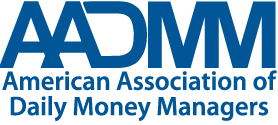Forum Replies Created
-
AuthorPosts
-
Schaffer, Meryl
ParticipantYes, I do.
Schaffer, Meryl
ParticipantHi John.
I am a QBO Pro, so I would be happy to try to answer your questions.
If the 3 businesses are all DBAs under one Corp, then you could use the same QBO account. However, if they are 3 separate corporations or have different stake holders then you would need 3 different QBO accounts.
QBO does have a deal for accountants where you can purchase 5 accounts for $5 each – but you do have to purchase all 5 at once and it needs to be for new accounts. They are also currently offering a $5 deal for second and 3rd companies for one client, but it is a limited time deal and then reverts to full price (or wholesale).
Going forward she needs to get different credit cards for each business, and certainly for personal. Unless they are all just DBAs, in which case it is still advisable but not as necessary.
For the past, I would use “Capital Contributions to/from” for each business as Kim suggested, or Owner Draws or Shareholder Draws depending on the type of business. But then you have to manually enter the transactions in the correct accounts.
For Businesses I would not recommend using Quicken personally.
I’m happy to answer any more questions if you want to email me.
Best,
Cari
info@CarisCustomOrganizing.comSchaffer, Meryl
ParticipantI would say that it really makes things so much easier. Signing in and out of all my different client’s accounts all day would be such a headache without a password manager – not to mention so much less secure.
I am a huge fan of Last Pass, so I will answer your questions for LP. Although each of the different systems have different features available.
Yes, you can organize all your passwords into folders, and with the Premium version you can give your client access to that folder. This way if either of you make a change to a password, you will both have it.
LP does not have 2 step authentication, so this is not an issue. And your client would have their own LP account – with access to your shared folder. If you are asking about accounts that are set up with 2-step, then a password manager doesn’t change anything.
When you ask about Quicken / Quickbooks, are you referring to the bank sync in these? Those passwords are stored within Q / QB, and are not connected to your Password program – so if a change is made then you must make it manually in both. Is that what you meant?
I’m happy to answer any more questions if you want to email me.
Cari
Schaffer, Meryl
ParticipantI’m a huge ScanSnap fan, so I always recommend Fujitsu. If they just need single sided, how about one of the smaller Fujitsu, like the iX100?
Cari
Schaffer, Meryl
ParticipantI use TeamViewer because I like to be able to operate my client’s computer remotely. I also am able to access their computer remotely without them present, which is a function that I use a lot.
It is expensive, but has been well worth it for me.
Cari
Schaffer, Meryl
ParticipantI have been using Line 2 for years, and I like it. It is similar to Google Voice in that you have your own number, but it works from an app on your cell phone and can ring through to your personal number if the app is not on.
I especially like that it is also an app on all my devices, including my desktop, where I can text and call from my computer.
It costs just under $100 per year.
Cari
February 2, 2018 at 1:27 am in reply to: QuickBooks vs Quicken for "Individuals" (not Business) Clients #12454Schaffer, Meryl
ParticipantYou can set up TeamViewer to access remotely without the client present – but they do have to have left their computer on. I actually use it most often these days to help my clients remotely with their technology challenges. 🙂
Cari
February 1, 2018 at 8:56 pm in reply to: QuickBooks vs Quicken for "Individuals" (not Business) Clients #12450Schaffer, Meryl
ParticipantI have to admit I am a big Quickbooks Online fan, and I use it for almost all my business clients. However, I almost always prefer Quicken for personal clients because of the investment and budget functions that you mention.
That being said, I will try to answer your questions.
a) Many clients do not want any access to their files, and are just fine with reports being shared. I find this especially with my senior clients. However, there are other clients that do want access.
b) I do use TeamViewer to remotely access my clients computers and update their finances on their own computers. However, in these situations my preference is that we use QB Online, so that I have access whenever I want and they can always access the updated information.
c) Quicken.Feel free to email me if I can help with any more detail.
Best,
Cari Dawson
info@CarisCustomOrganizing.comSchaffer, Meryl
ParticipantI do think you would really like Quickbooks Online much better than QB Mac, but if you want a complete change then I second Xero. Also Wave is a simple cloud based system and it is free, but I’m pretty sure it doesn’t have time tracking.
Cari Dawson
Cari’s Custom Organizing
info@CarisCustomOrganizing.com -
AuthorPosts