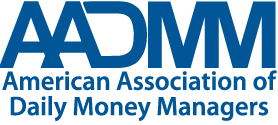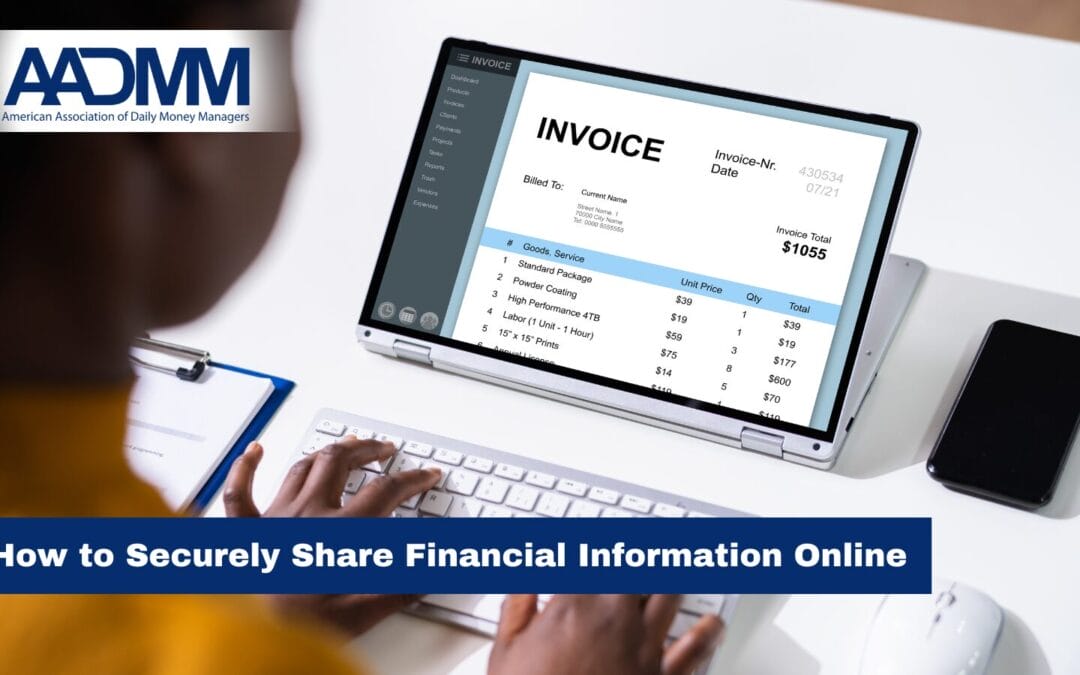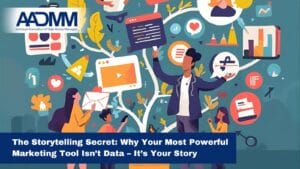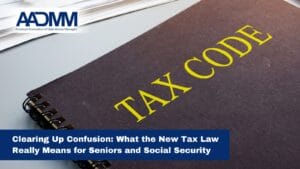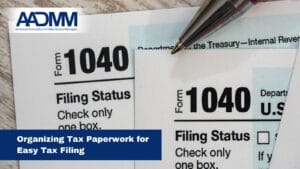Introduction
Sharing financial information online has become a necessity, whether for managing your bills, filing taxes, or coordinating with kids at college. However, with the convenience of digital financial management comes the responsibility to ensure that this sensitive information is protected from unauthorized access and cyber threats. It is important to understand the risks and ensure that the essential safeguards are in place, as even a minor lapse in security can lead to significant financial loss and identity theft. Using the right tools such as encrypted sharing platforms can make the process easy and help you confidently communicate sensitive data while maintaining efficiency.
Here’s a guide to understanding why you might need to share financial data, the factors to consider, and practical solutions to simplify the financial data sharing process.
Why You May Need to Share Financial Data Online
There are many reasons why you may need to share financial data such as applying for loans, working with financial advisors, splitting expenses, filing taxes, or supporting a child’s education. Sending this information online is far quicker and easier than relying on physical mail. But before you shoot an email out with financial data attached, remember that email is not secure for sending sensitive data. Banks and other financial institutions never send your statement in an email for that very reason. A little bit of preparation can make life a lot easier and safer in this regard.
How to Prepare When Sharing Financial Information
There are three key steps to prepare well so you can send your financial data securely and efficiently.
1. Organize Your Information: Keeping your financial records well-organized is crucial. Know what each provider requires and ensure only the correct documents are sent. For instance, you don’t want to send sensitive bank statements where tax returns are needed. You also do not want to send loan information where proof of utility bills was needed. Mismanagement can lead to confusion or even misuse of personal information.
2. Ensure Security: Use secure, encrypted tools to send financial documents. Encryption prevents hackers from intercepting your data while it’s in transit. The Federal Trade Commission (FTC) Safeguards Rule outlines standards for businesses to protect consumer information both during transmission and while stored. Make sure to select businesses and services that respect the sensitivity of your data.
3. Maintain Records Safely: Always keep copies of the data you send, organized by recipient. Proper record-keeping ensures you’ll have the information you need in the future.
To make the above super easy for you, we have collected below the details you need to quickly address all of these three steps.
Simplifying Secure Financial Data Management
Step 1, Get Organized: The trick to get organized is to start with the smallest immediate task that needs to get done now. Once you have a starting point, the bigger task of managing the data from your accounts with every financial service from over the years becomes more manageable.
Suppose the immediate task is to refinance a loan and you will be shopping for the best interest rates and loan options through a few different loan officers and mortgage brokers. They will obviously need the information that lenders ask for when preparing your rate and monthly payment quote.
A Daily Money Manager (DMM) can help structure your financial data and create clear folders for easy access. For the above task, your DMM will help with:
- Gathering financial info, such as bank statements, pay stubs or income reports, tax returns, monthly expenses, and existing loan documents.
- Tracking spending. They will help break down your expenses into clear categories (housing, transportation, groceries, etc.), which helps demonstrate financial responsibility and improves your debt-to-income ratio presentation.
- Reviewing Credit Reports. Your DMM will help you pull and review your credit reports, check for errors, and possibly suggest strategies to improve your credit score before applying.
- Compiling all required documents into a neat format that makes the application process faster and more professional.
Step 2, Select your Secure Document Sharing Tool: For keeping your data secure, choose a tool that will work with multiple vendors. In the above example, while shopping for a loan, you may contact more than one mortgage company. Being able to send data to each of them from one place will make life a lot easier.
The good news is, there are a number of tools available for encrypted data sharing, including Citrix ShareFile, ProtonDrive, Dropbox with encryption and Encyro.
Encyro has a free version, complies with multiple standards for financial data security and enables the user to send and receive financial documents securely. Encyro uses state-of-the-art US NIST approved encryption algorithms. A free account suffices for most home users, and there’s a paid version with premium features for business use. Encyro also organizes your files automatically into folders corresponding to each service provider you communicate with. You get a clear record of what was sent to whom, and an encrypted copy of those files is saved in the cloud as a backup, so your data remains available if your computer is damaged or unavailable.
Step 3, Secure Your Computer: A lot of your financial data will get saved to your computer, as you download your statements and other information from the respective financial accounts. To make sure your data will not be a cause of worry if your computer is lost or stolen it’s important to encrypt the data saved on your computer. The nice thing is that recent versions of both Windows and Mac provide encryption as a built-in feature. You do not need to purchase any extra software to enable it.
Just follow these steps:
1. Set a Strong Password for Your Computer: Encryption cannot be enabled if your computer is not password protected. Select a unique and complex password. Try using a combination of words to make the password long (harder for automated hacking tools to crack), such as “correct_horse_battery_staple.” Throw in some numbers if you can.
2. Enable Device Encryption: Encryption protects your data if your device is physically stolen. Even though your computer may have a password set, if the disk is not encrypted, the thief may simply remove the hard disk from your computer and connect it to theirs – the password does not protect the data in this case. Encryption does. With encryption enabled, the data remains available to you when you are logged in to the computer, but the data will not be readable if the disk is attempted to be accessed without your computer credentials. Here is how to enable the built-in encryption on the computer:
- On Microsoft Windows Home editions, enable encryption by going to Settings > Privacy & Security > Device Encryption (details here).
- On Apple Mac computers, use FileVault encryption (steps here). Newer Apple devices enable this by default, but you can check under System Preferences > Privacy & Security > FileVault.
- On Microsoft Windows Pro editions, enable BitLocker encryption (instructions here).
3. Keep Software Updated: The most convenient option for this is to enable automatic updates in your Windows Settings or Mac System Preferences. These updates make sure that the software on your computer has the latest fixes to combat known vulnerabilities. The FTC warns that outdated software can be exploited by hackers.
Taking the above steps will put you at ease and make you well prepared for various situations that come up where you need to share your data electronically.
Cloud Accounts
Another aspect to keeping your financial data secure is making sure you know which online accounts have your financial information. You usually need online web-based or app-based access to each of your financial accounts with banks, brokerages, retirement custodians, mortgage lenders, and credit card companies
It is important to keep your access credentials secure. Review these tips from FINRA to protect yourself from phishing emails and other ways attackers use to trick you into giving them access to your online accounts. Every so often, say once a month or at least every quarter, you should log in to each of these accounts and review your account activity to check for any unauthorized transactions or misuse. The sooner you find out, the easier it is to address the issue by contacting the relevant financial institution. The Consumer Financial Protection Bureau (CFPB) offers additional options for recourse if you are unable to resolve the matter with the financial institution directly.
Conclusion
By following the above steps to secure your financial information you can confidently share and manage your financial data without taking undue risk
The right type of preparation will let you quickly sail through all your essential financial tasks. Get in touch with a Daily Doney Manager to help you get started.
Aman Kansal writes for Encyro,a secure document sharing tool. Learn more or sign up for a free account. Encyro is an affiliate member of AADMM.