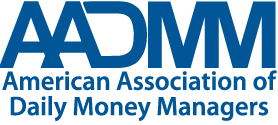Forum Replies Created
-
AuthorPosts
-
Hull, Susan
ParticipantYou may be interested in this thread:
Hull, Susan
ParticipantSome ideas each of us can do:
- Contact the local press and introduce yourself. Offer to be a subject matter expert on our topic. Reporters may not be interested in doing an article, but they are not experts on many of the topics they write about, so they love to have people they can call on to give them info on a topic. Often they will quote you and name your role and company.
- Network with local groups associated with attorneys, tax groups, etc. and see if they are looking for speakers at their meetings. Offer to do a presentation on the occupation.
Network with people and find out who is putting together a panel discussion for a group and offer to be on the panel where you can discuss DMM as an option. I had one of these fall into my lap recently when I networked with someone who had put a panel together and thought I would make a good add to her event.
What ideas have others done to educate about the occupation (as opposed to just marketing yourself)?
Hull, Susan
ParticipantKaren we have at least three members of AADMM that are based in Canada (and represents our first regional group outside of the States). You may want to ping one of them.
Hull, Susan
ParticipantThis sounds like a potential issue with the drivers on the computer.
If you did an upgrade from Windows 7 to Windows 10 rather than a fresh install of Windows 10, then things can get a little wonky (technical term) sometimes.Two suggestions:
1. Uninstall the scanner software on the PC, reboot computer and then reinstall the scanner software and drivers. You may also need to uninstall the scanner driver as well so that the install software reinstalls this.
2. If this is connected via USB, then uninstall and re-install the driver for controlling the USB ports.Since it sounds like you upgraded recently, if all else fails then you may want to back up all of your data and applications (a program called Belarc Advisor can be useful to generate an inventory of all applications that might need to be reinstalled) and then do a fresh install of Windows 10. Yes, it’s a pain but sometimes it is less of a pain at the beginning rather than after you’ve been using 10 for a while. As IT folks say, “your mileage may vary” (each situation may be different and not apply)
Hull, Susan
ParticipantFor exchange of files, if the client is capable of logging into a website, then I use box.com as a repository. I can set up folders for clients and then give them access to the folder so they can upload/download files and we both have access.
Hull, Susan
ParticipantAADMM has a number of generic DMM materials in the Press and Marketing Toolbox sections of the current website. I’ve built a presentation around this document that I feel is a good overview of the occupation, how to find one, what questions to ask.
http://secure.aadmm.com/wp-content/uploads/2016/10/AADMMBrochure.pdf
Hull, Susan
ParticipantA recent SCORE class I attended suggested that one starts by identifying what is unique about the business. What value do your clients get from you that makes them want to come back (or to refer others)? Hint: it isn’t the actual services you do. Once you get to that value, then putting that into 3-7 words makes a good tag line.
Ex: “Just do it!” tells you the whole reason Nike exists, but tells you nothing about what they sell. Those three words may have come from something like “We make it possible for the athlete and the wanna-be athlete to eliminate the apparel barriers of their sport. With our products they are now free to just do it.”
Hull, Susan
ParticipantA quick search on Google finds this article in Quicken help:
https://www.quicken.com/support/move-transactions-between-quicken-accountsBasically, it looks like you will have to pick one file as the one that will live on, and the other will need to be imported account-by-account into the first one. Call them master and slave files. Master continues, slave gets imported into master.
For the master, you will need to create empty accounts for every account in the slave file. You may also need to look at the full category list in the slave and make sure the master has these categories — if not then create them in the master.
The link above then provides guidance as to how to move a single transaction from an account in the slave to the account in the master file. You *should* be able to highlight or select all transactions in an account, but not positive this will work (I haven’t tried it).
This is from 2009 version, but it sounds like it might still work for recent versions and involves a lot of steps to export and then import data.
https://community.quicken.com/discussion/7150406/how-to-merge-two-quicken-files
It does look like it is very messy and a lot of work to do.
Final, but most importantly: make backups or copies of both files before doing anything so that if all goes wrong, you have the originals to start from again.
Hull, Susan
ParticipantDoes Mac have a Home & Business Version? On Windows that version has some reports under the business section that can (sort of) handle accrual accounting.
Hull, Susan
ParticipantYou might want to take a look at this thread which has a little more information on use of a vehicle for work in a slightly different usage.
Hull, Susan
ParticipantIf you are thinking of using Google Suite for your email/contacts/calendar/etc. you may want to also look into voice.google.com as an option as well.
Hull, Susan
ParticipantUnless the client wants to run their businesses on cash basis, I’d hesitate to use Quicken. It says it does accrual basis, but it is a little clunky for me. The business reports in Quicken don’t look at all like an accountants reports out of QB would look like. In addition, you cannot set up Owner Draw and Return of Capital accounts in Quicken which you can do with QBO chart of accounts. Sharing Quicken files between yourself and client can create headaches of maintaining synchronization and which file is authoritative. We’ve got some QB experts in AADMM so I’d also wait for them to weigh in to give you more data points for your decision.
Hull, Susan
ParticipantI took a class from a CPA who was teaching Quicken desktop and the three files vs one file with three business question seems to have an answer that depends upon how the businesses are treated from a tax perspective. I cannot answer the how to do it with a single credit card for business and personal, but obviously with three businesses she would be encouraged to have a separate business credit card used only for business purposes.
Hull, Susan
ParticipantI usually do the cash flow report by month (Income and Expenses by Category) after removing the inter-account transfers. This is helpful to see the expenses by month (and to relate to monthly budgeted amount). Also gives the big picture on whether income covers expenses. Running an Income and Expenses by Payee can also be helpful to see where costs can be contained by looking at what payees are getting money each month and how much.
Hull, Susan
ParticipantUse File/New Quicken File… to create a new file.
Each file will be associated with your Quicken ID. -
AuthorPosts