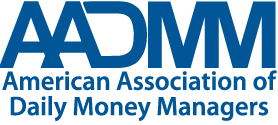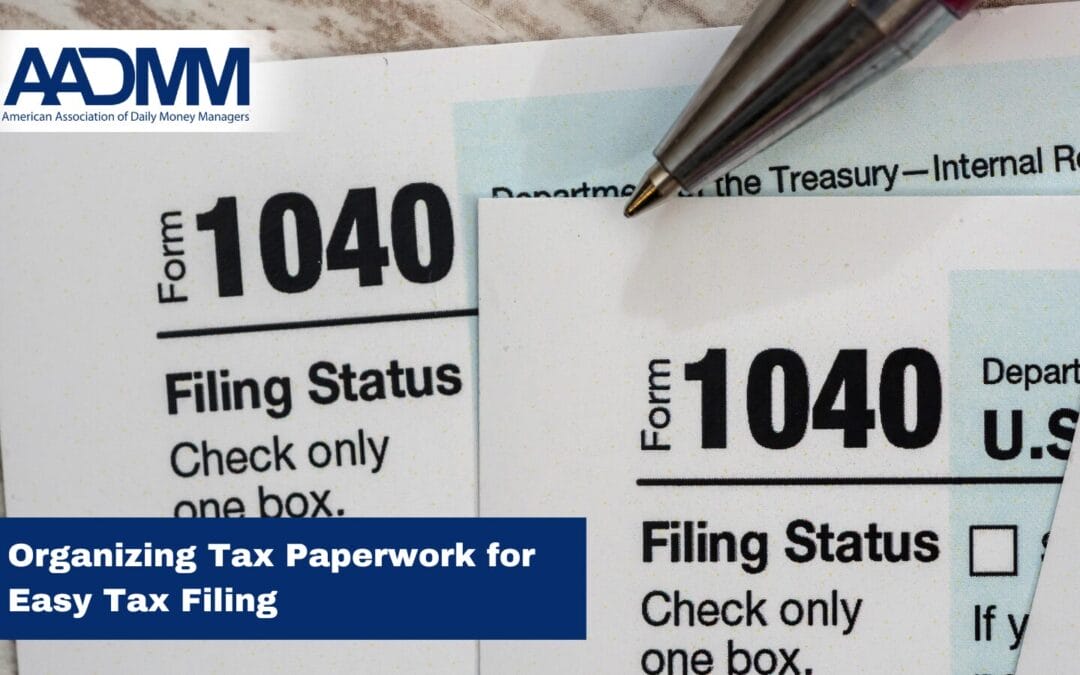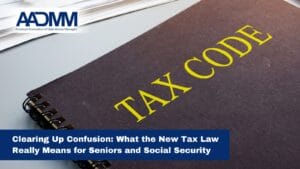I know what you’re thinking: the month of February is bad enough with its bleak weather. Winter doldrums shift into high gear. Many of us have been stuck inside due to successive winter storms or frigid temperatures, our patience running low with family members and colleagues. So who really wants to work on organizing paperwork for their annual tax filing?
I do! Having the right paperwork at your fingertips for reporting on your annual tax return is one bright spot in an otherwise dismal task. Whether you outsource your tax filing or do it yourself, having a system for tracking, gathering and categorizing necessary documents (ideally throughout the year) will save you time and money. Also the ability to reliably find important documents when you need them is a game changer.
The tips shared below to create a system for this annual job will make it so easy that you’ll soon be saying “I do” too!
The benefits of early preparation of your tax documents:
- Receive any refunds due as early as possible (money in the bank!)
- Reduce accountant/professional service fees
- Have more time to plan additional savings for tax adjustments (taxes owed, or prior-year deductible IRA contributions, both due by April 15)
- Complete student federal aid filing (FAFSA) on time and only once to confirm the expected family contribution (EFC), for those families with students attending college
- Moves the task immediately off your to-do list, relieving the psychic burden of this responsibility and freeing up personal time for more enjoyable activities
Questions to consider prior to setting up a tax document system:
- What are your income sources (payroll, other earnings)?
- Will you itemize expenses? If so,
- What categories of deductible expenses will you be tracking?
- Do you have any business income or deductible business expenses?
Common categories for tax paperwork for individuals and/or households include:
Income Payments
- Examples: W-2, 1099, and other interest and dividend earnings statements, receipts of cash payments, state tax refunds
Charitable Donations
- Examples: cash donations, property donations
Medical Expenses
- Examples: long term care payments, provider bills, health insurance premiums, and prescription receipts. (Tip: request an annual prescription summary from your pharmacy.)
Other Deductions
- Examples: mortgage interest paid (residences and home equity lines of credit), property and estimated taxes paid, tax-deferred retirement contributions, childcare expenses, higher education expenses, self-employment expenses, home office expenses
Setting up easy-access file folders for these four general categories (at a minimum) will ensure that you corral the primary documents you will need for filing deadlines. If you use the system throughout the year as you receive papers and receipts, you will be ahead of the game. If you are tackling this for the first time with a pile of papers, sort first by each high-level category to get yourself unstuck.
Keep these tax category folders in a convenient location in your home office or designated household financial center so it’s as easy as possible to file papers when you receive them.
At a minimum, one general file folder or expandable file labeled “Tax 2024” (or similar) located within arms-reach of where you process or corral your important papers is sufficient to house incoming papers (a file drawer or desktop file sorter on a desk or shelf works just fine). However, categorizing tax papers as you get them into a few general categories (noted above) reduces time spent sorting and reviewing documents when it comes time to send information to your tax preparer, fill out their tax organizer or enter data into tax software yourself.
Digital delivery of tax forms is the norm these days for most financial institutions. To keep track of incoming alerts from your banks and investment houses, set up a temporary top-of-the-inbox folder in your email account to house the notices of statement availability.
When all notices you expect to get are received, carve out a specific time in your calendar to log in to all accounts to download statements necessary for tax filing. Depending on how many accounts you need to access (i.e., bank interest, IRA distributions, brokerage dividends) planning 15 to 45 minutes of time should be sufficient time to access this information. Print as needed to put in a corresponding physical tax folder or batch in a digital location on your computer for future secure upload to your tax professional’s company portal.
Once your taxes are completed, remove the supporting paperwork from these tax folders and archive with your tax return so they will be ready to house current year tax paperwork to come. If you file for an extension (to file by October 15), it’s advisable to create a duplicate set of tax category folders to avoid combining papers from more than one tax year together.
Here’s to a more organized and successful tax season.
Jackie Kelley is a Daily Money Manager and owner of Clearing House Financial Organizing, Bethesda MD.