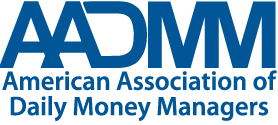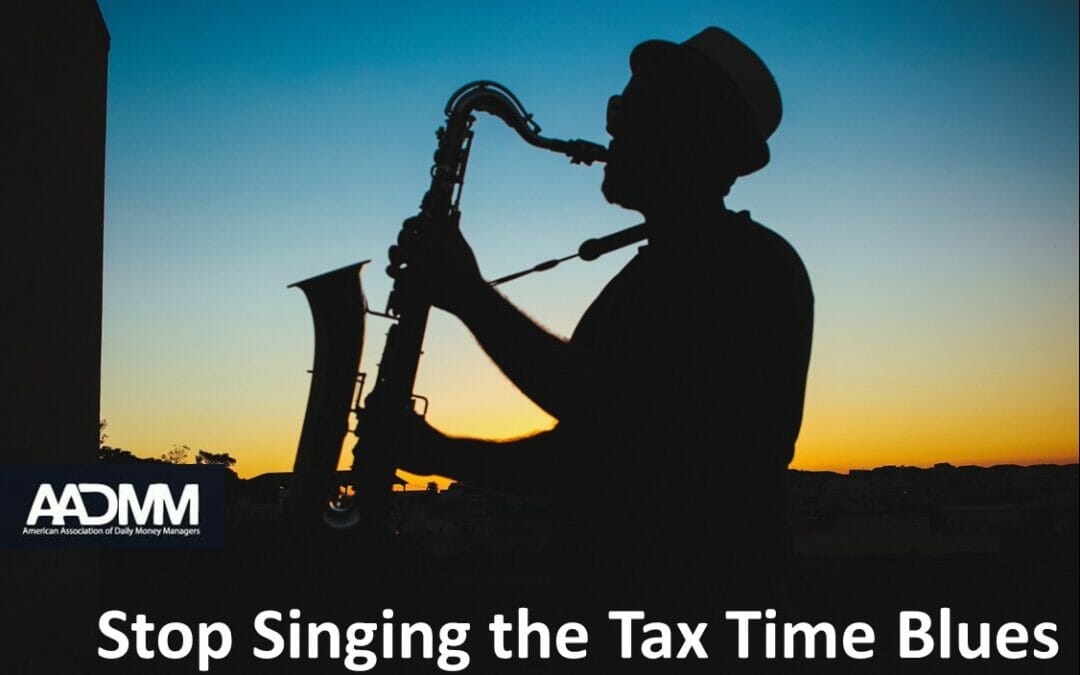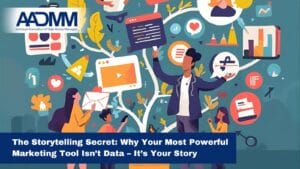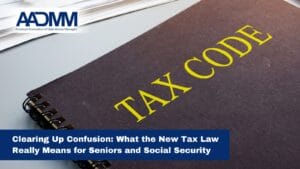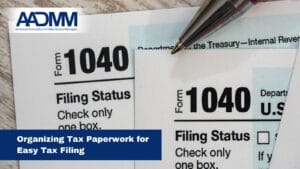We are coming to the end of that time of year when you have exhausted yourself preparing to send information to your tax preparer. Tax time doesn’t have to be a downer although can be a stressful and overwhelming period for many individuals. With numerous documents to gather, forms to fill out, and deadlines to meet, it’s no wonder that some people dread this time of year. However, with some careful planning and organization, tax time can be a much smoother and efficient process. How to best get ahead of this dreaded process next year? In this blog post, we’ll provide tips to make tax time organizing more efficient, what to do if you have no idea where anything is at and discuss tax and tax preparation-related scams to watch out for.
Tips to Make Tax Time Organizing More Efficient
(Hint: These tips will help you put in good habits for next year.)
- Start early and make a checklist: The earlier you start organizing your tax documents, the easier it will be to stay on top of everything. Make a checklist of all the documents you need, such as W-2s, 1099s, and other receipts. You can use online tax software or a spreadsheet to keep track of what you’ve gathered and what’s still missing. Taking a peek at last year’s return is a great way to start. Downloading and scanning bank and credit card statements can help you spot potential deductions.
- Use technology to your advantage: Many tax preparation tools, such as TurboTax and H&R Block, allow you to import your W-2 and other forms directly from your employer or financial institution. This can save you time and ensure that you have all the necessary information in one place.
- Keep all your tax documents in one place: Create a designated folder or filing system for all your tax documents. This can help you stay organized and make it easier to find what you need when it’s time to file. For paper items, having a portable, expandable file folder with multiple tabs is very useful. After filing, consider scanning and storing files in a secured Dropbox or Google folder (labeled by years) will save space and make items accessible in future years regardless of your location.
- Organize your deductions: If you’re itemizing your deductions, keep track of your charitable donations, medical expenses, and other deductions throughout the year. This can help you avoid a last-minute scramble to gather all your receipts and documents. Quicken can make quick work out of this process.
- Hire a professional: If you have a complicated tax situation or don’t feel confident in your ability to prepare your own taxes, consider hiring a professional. A Daily Money Manager can help you with the leg work and creating an organization system, as well as point out some problem areas that require a CPA’s touch. An accountant or tax preparer can help you navigate the tax code, maximize your deductions, and ensure that your return is accurate.
Embracing Chaos
Now, the above are great tips for those who at least did minimal amount of work to keep on top of things. What about if you’re thrust in the position to help another who is incapacitated or needs help? Or, if you’ve been appointed to administer an estate – what do you do then?
First, don’t panic, it’s important to take a deep breath and focus on the steps they can take to quickly gather their needed tax information. Here are some “life pro tips” that can help:
- Check with previous year’s tax returns: Review the previous tax return, if filed, to determine what documents were needed. This can help you identify what you may be missing and what you need to gather and help you formulate a checklist.
- Check for online statements: If you can access the accounts (this may be harder for Executors, although you can request prior years documents), employers and financial institutions provide electronic statements that can be accessed online. Check for any statements that may be needed, such as W-2s, 1099s, and other tax-related documents. These can often be downloaded and printed for your records.
- Contact employers and financial institutions: If you’re missing any important documents, such as a W-2 or 1099, contact the employer or financial institution to request a copy. They may be able to provide the necessary information quickly.
- Use tax preparation software: If you’re still missing some information or are not sure what documents you need, consider using tax preparation software. Many tax software programs will ask you a series of questions to determine what documents are needed and will even import data directly from your employer or financial institution.
- Get help from a professional: If you’re still struggling to gather the necessary information, consider getting help. A Daily Money Manager can do a bit of legwork for you and a few ‘first passes’ at getting the list and data. The next step is to engage with a tax professional. They can help you navigate the tax code, identify what additional documents are needed, if any, and ensure that your tax return is accurate and complete.
- Punt: Sometimes you just need to file an extension. That doesn’t preclude taxes being paid, but it does extend the filing date. A tax professional can help you navigate if you have no idea what has been paid.
- Set a deadline: Once you have a better idea of what documents you need, set a deadline for yourself to gather everything together. Having a clear deadline can help you stay focused and motivated to get the job done.
Tax and Tax Preparation-Related Scams to Watch Out For
Unfortunately, tax season is also a prime time for scammers to take advantage of unsuspecting individuals. Here are some common scams to watch out for:
- Phishing scams: Scammers may send emails or texts that appear to be from the IRS or a tax preparation company, asking you to provide personal information or click on a link. The IRS will never contact you by email, text message, or social media.
- Fake tax preparers: Some scammers pose as tax preparers, offering to prepare your return for a fee. They may promise large refunds or ask you to sign a blank return. Always do your research and choose a reputable tax preparer.
- Identity theft: Scammers may use stolen personal information to file a fake tax return and collect a refund. To prevent identity theft, keep your personal information secure and file your return as soon as possible.
- Phone scams: Scammers may call and threaten you with arrest, deportation, or other consequences if you don’t pay a supposed tax debt. The IRS will never call you out of the blue and demand immediate payment.
- “Guaranteed” or Too-Good-To-Be-True Refund Promises: A tax preparer is in no position to state they can give you a larger refund than any other person. The tax code is fairly formulaic for most taxpayers.
- Signing over the refund for the tax preparer to “collect” for you: Tax preparation services should be charged independent of the refund or tax due. (They can charge based on complexity, however.) They should not be handling or collecting your refund. If they offer to “just have me collect the refund, as it’s close to what I charge” be very skeptical. They may show you a return with a much lower refund than what you are due.
In conclusion, tax time can be a stressful and overwhelming experience for many people. However, by taking steps to organize your tax information and being aware of potential scams, you can stop singing the blues and make the process smoother and more efficient. Whether you choose to tackle your taxes on your own or seek the help of a professional, the key is to stay organized, keep accurate records, and be proactive. By following these tips, you can navigate tax time with confidence.
Shannon T. Tefft-Janes, MBA is a Daily Money Manager and Financial Coach with Solutions Navigator Group located in the Austin, TX metropolitan area.