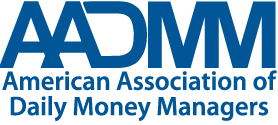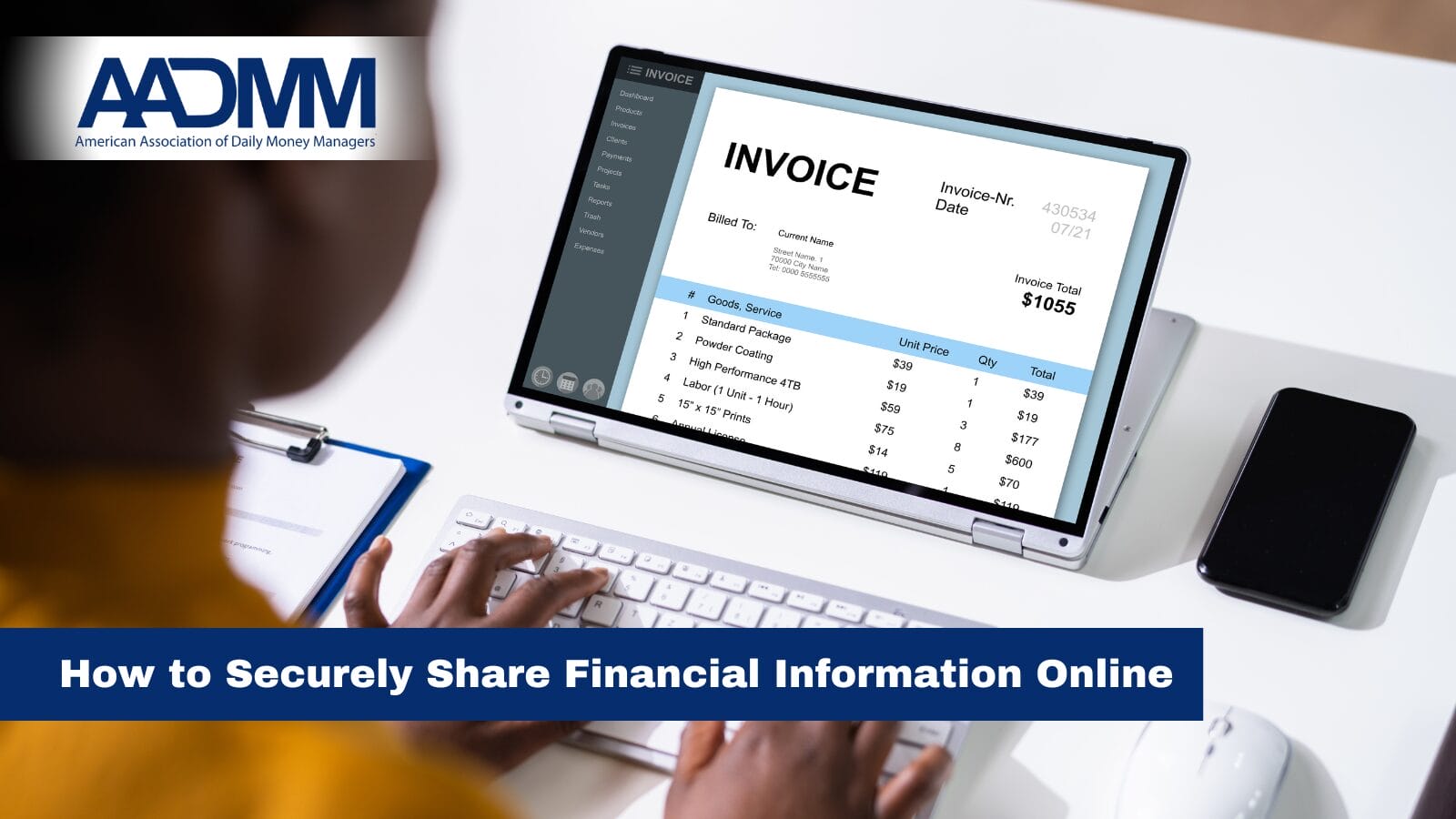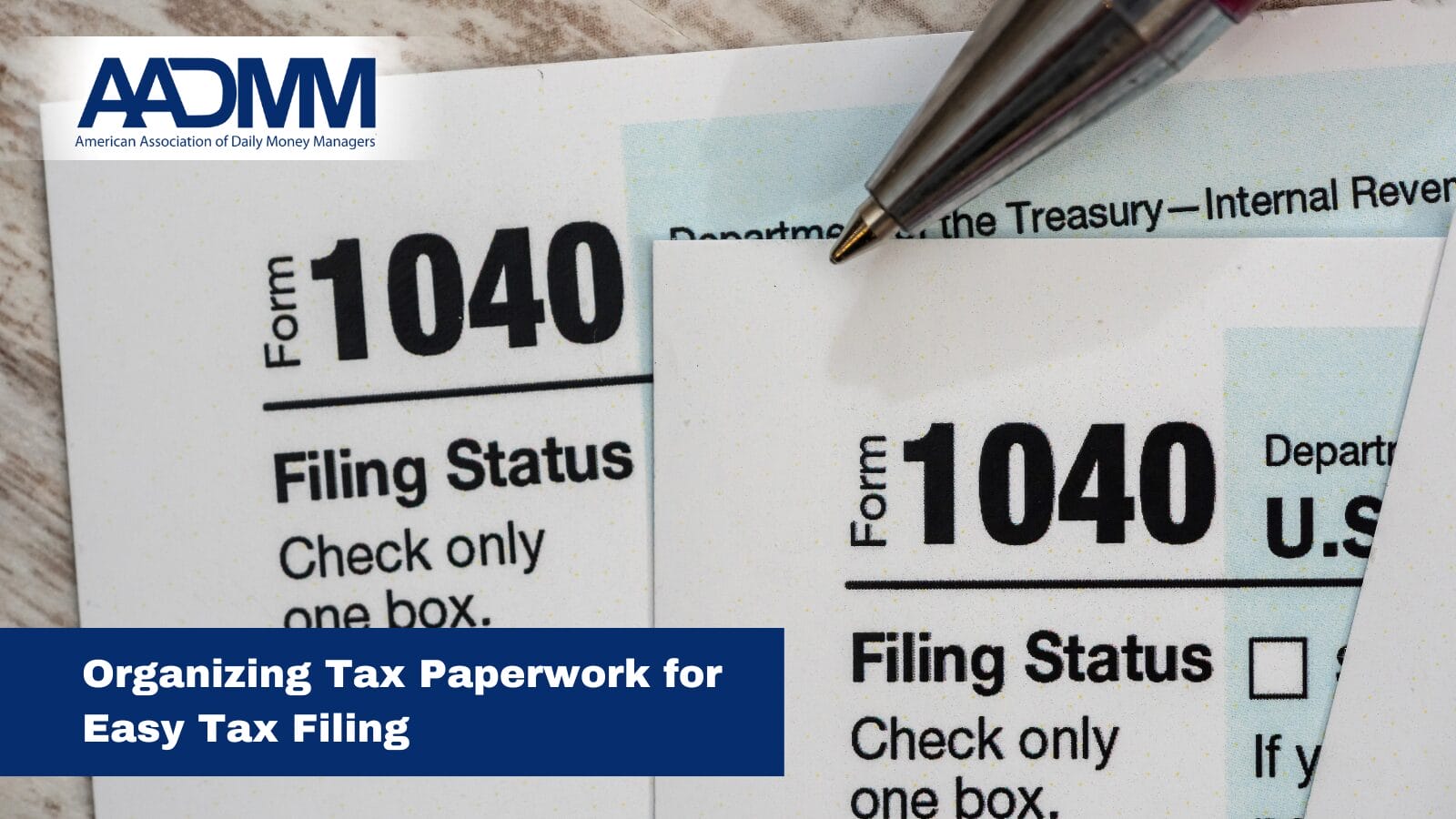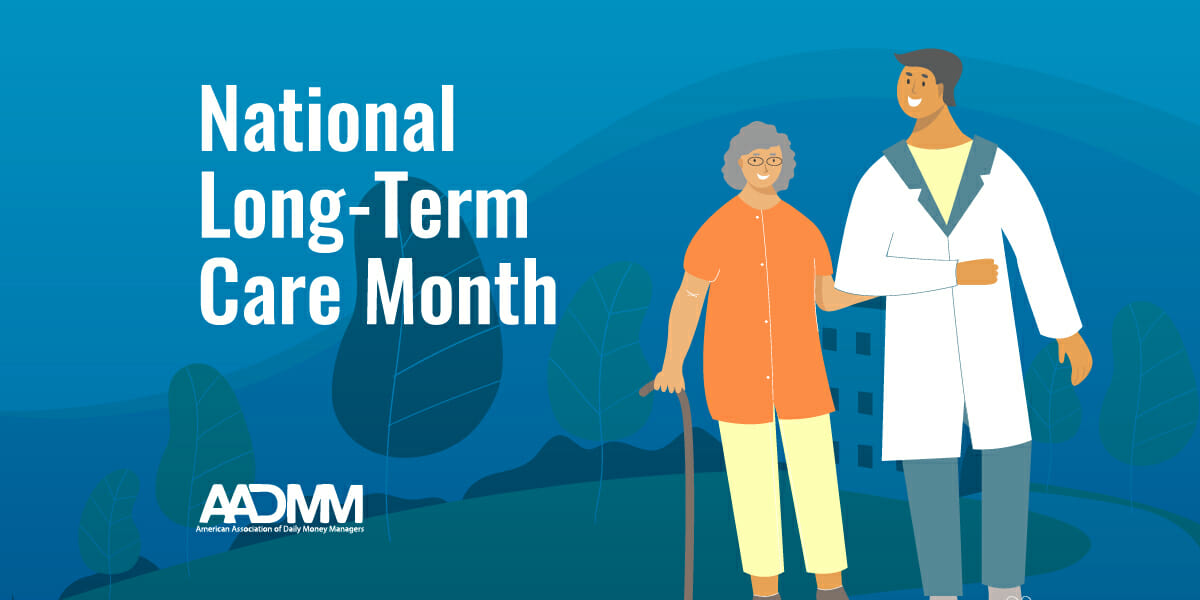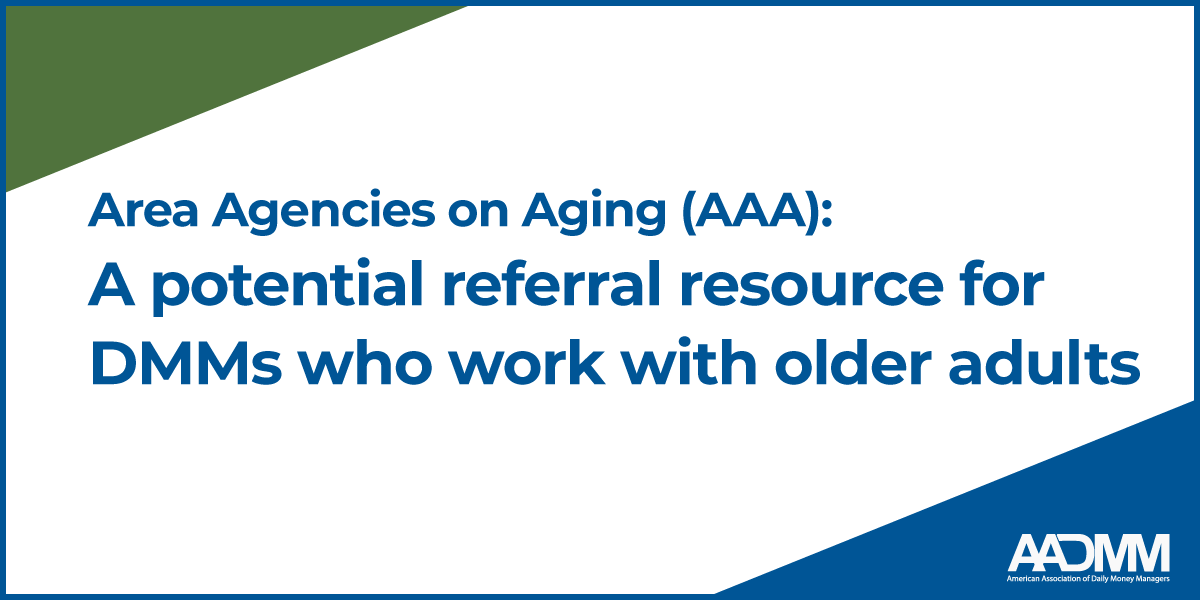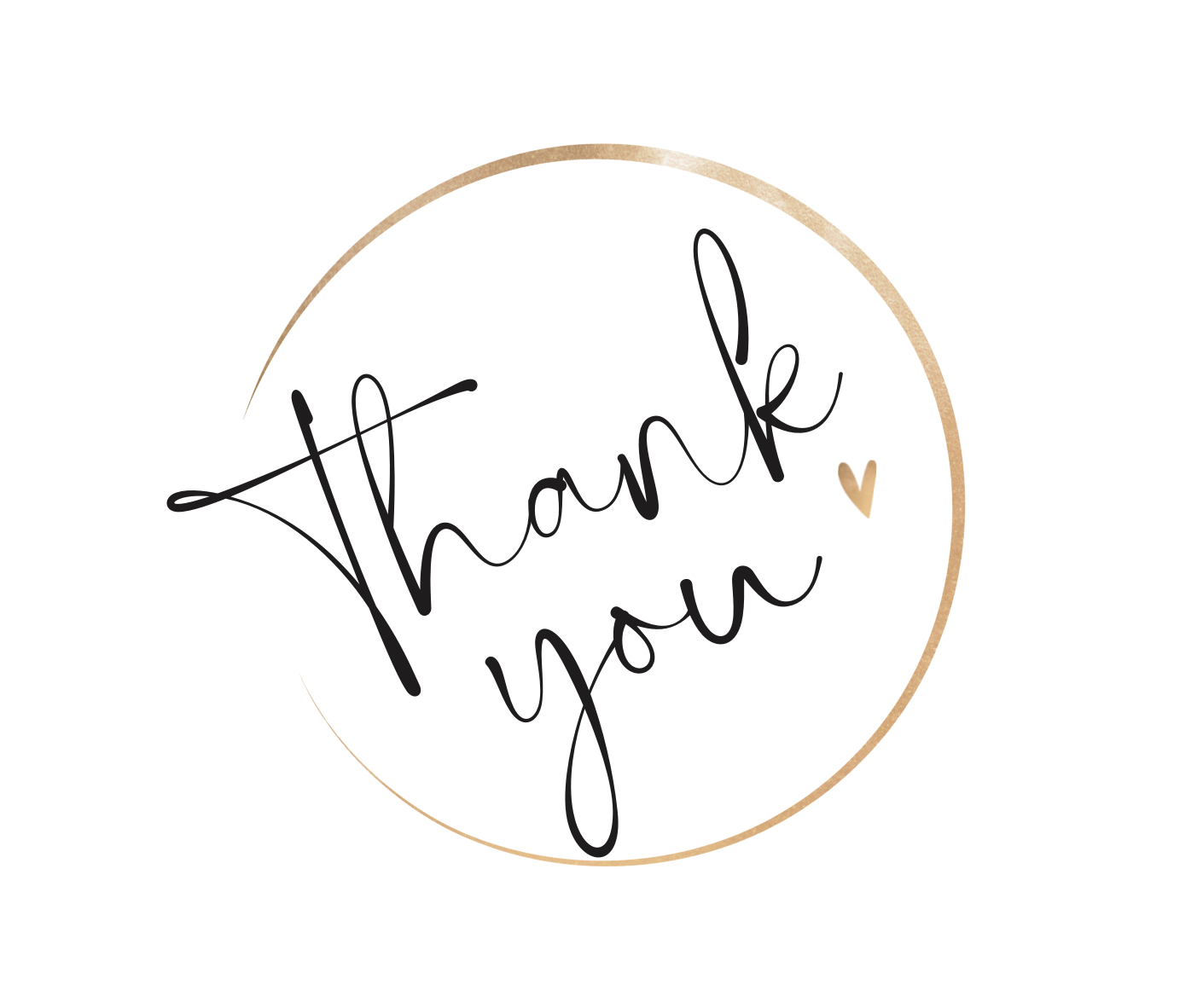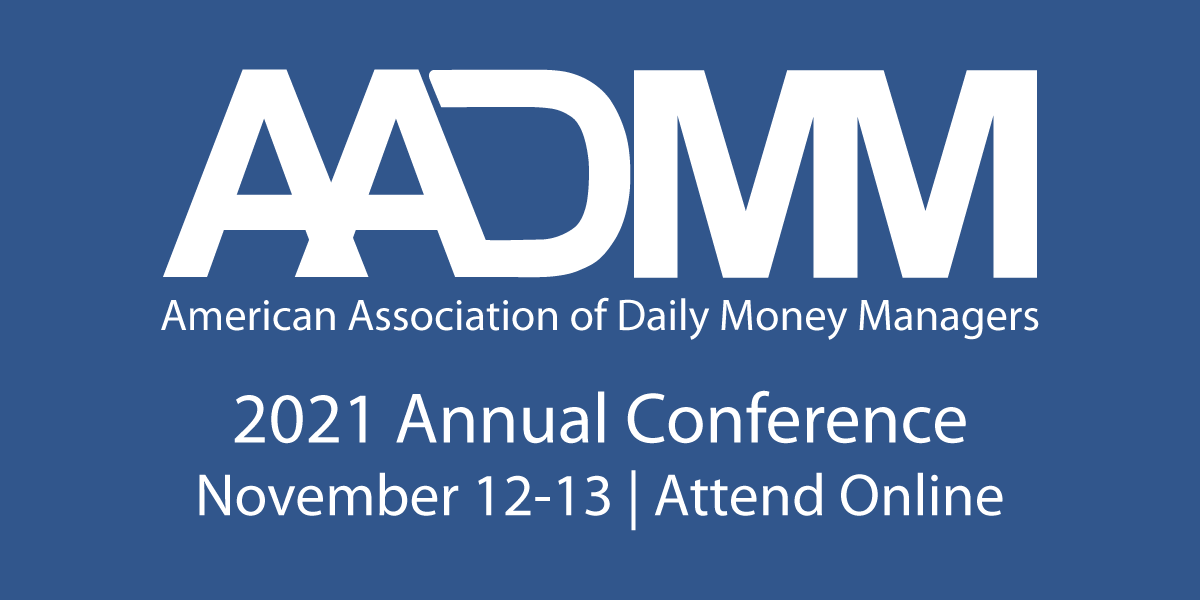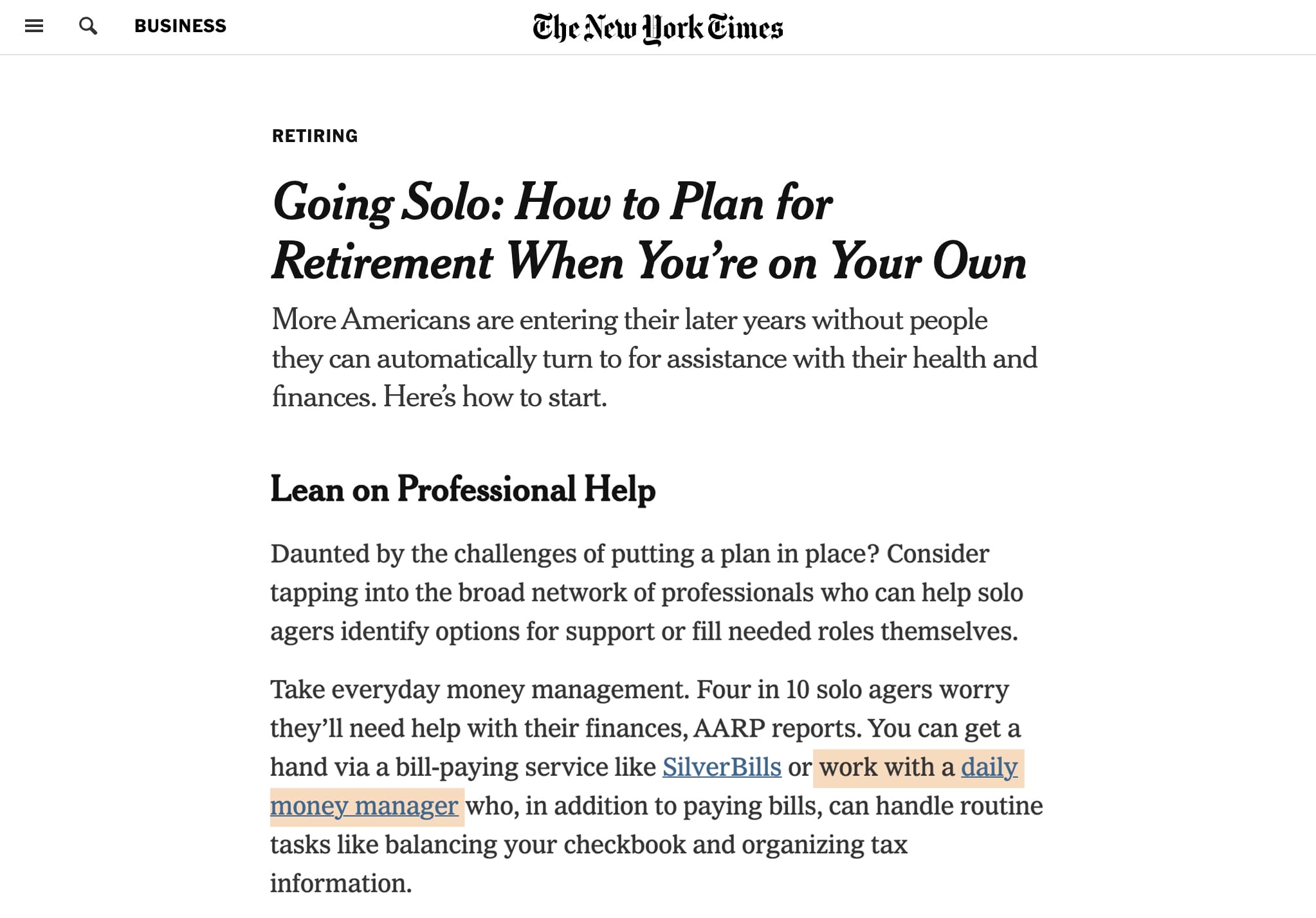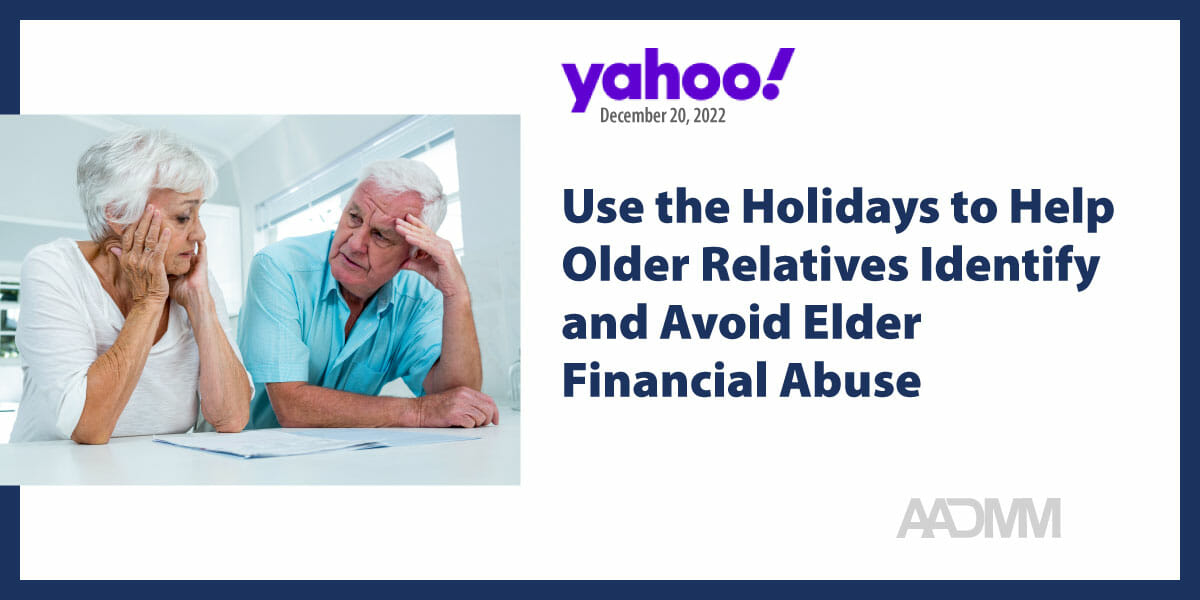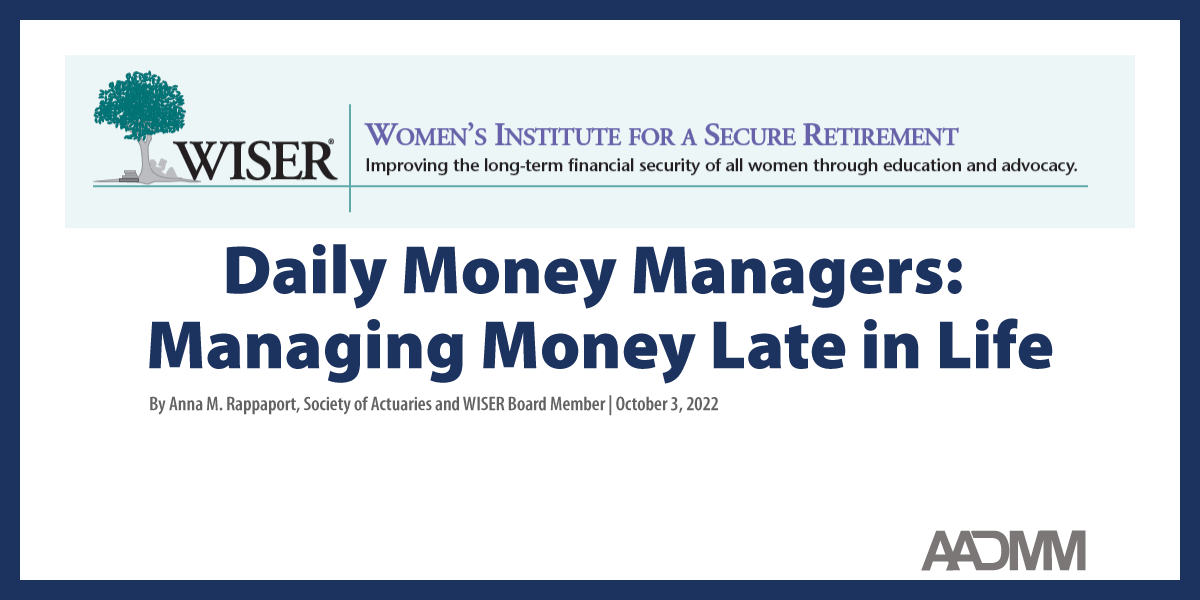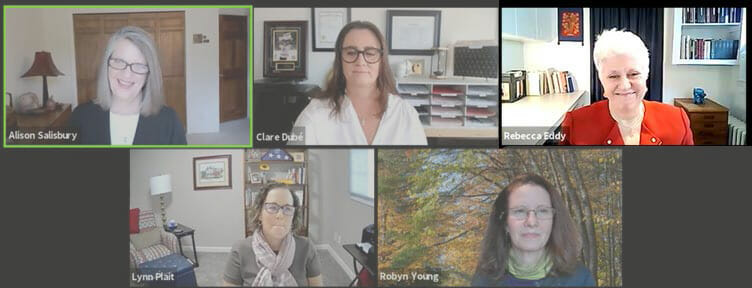When was the last time you cleaned the house, or washed and detailed your car? We keep our physical surroundings tidy on a regular basis. But when was the last time you cleaned and organized your computers? Perhaps now is the time to clean up electronic devices such as laptops, tablets and smartphones.
Hackers know about a lot of software, bugs and holes. They regularly use these vulnerabilities to allow them to either take over a computer or access its data. Computer (and phone) owners should take several steps to clean these digital devices. While this won’t guarantee a hacker won’t be able to access a computer, tablet or phone, it can make it a less interesting target and not worth spending the time to hack.
First and foremost: use the locking capabilities for laptops, tablets and phones so that if it is stolen or lost, access to the data is not automatic.
Avoid Easy-To-Guess Passwords
One easy cleanup task is to avoid using easy-to-guess passwords. Use complicated passwords that are longer, have several numbers, capital letters, lowercase letters, and special characters.
If keeping track of all those passwords is going to be troublesome, consider using a password manager. While most browsers will offer to save passwords, credit card numbers, phone numbers and addresses, an external password manager application is preferred. Many of these external password managers will allow synchronizing passwords among multiple devices. They also can generate and remember complicated passwords for websites. They keep track of all of the usernames and passwords for websites, and only require the user to memorize one master password. These master passwords can be an entire phrase such as Trains&Planes&Automobiles1987Film. The benefit of using a passphrase is that it is long, complicated, but easy to remember so it doesn’t need to be written down.
If you choose not to use a password manager to generate complex passwords, make sure to use unique passwords for each application. And do not use easily identifiable words like your children’s names or birthdates.
Since our electronic devices are the method of access to our online accounts, it is important to secure those accounts as much as possible as well.
Clean Up Accounts
Clean up existing unused online accounts. Log into unused websites and delete the account completely so that there is no personal information kept on the site. An unused account is an invitation to hack, since it isn’t being monitored with regular usage. As an example, notice how many social media accounts are hacked because the account holder doesn’t log in any more.
For accounts on websites that are still used, consider updating the passwords for them and turning on two-factor authentication. This second means of authentication sends a text message to the phone or works with a phone authentication application to access the account. Prioritize changing passwords on accounts that have not been updated recently as well as financial accounts.
Clean Up Applications And Data
After cleaning up online, consider cleaning up the information on the computer, tablet and phone. View the list of all of the applications on the computer and determine if any are no longer used. Select these and remove the applications. Likewise, on the tablet and phone review all of the apps that were user-installed and remove any that aren’t used. Doing so may even save some money. If the app requires a username and password, go to the website of that app and delete the account as well.
For the apps and accounts that remain, make sure that these applications and phone apps are up-to-date. When manufacturers discover holes that would allow a hacker to infiltrate a computer via their app, they will issue updates to close those holes. Having the latest application version is going to be safer than older versions with bugs that hackers know about and exploit.
With our desktops, laptops, tablets and phones being used for so many life activities, it makes sense to spend time cleaning them up. This will provide hackers with less of an opportunity to gather data from your devices. With the often more relaxed period of summer, now is a perfect time to take on this project.
—
Thomas Lapp is the owner of Triad Personal Paperwork Services, and spent nearly 30 years in the information technology field prior to starting his DMM business.